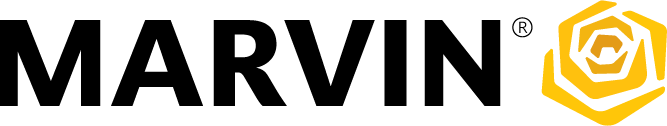
Marvin Order Management System (OMS) is provided by Marvin Windows and Doors for the quoting and ordering of their product by authorized Marvin Windows and Doors dealers or distributors. This tool requires a username and password to use, of which you can acquire from our Marvin Software Support Team
Click on the button below to run the ClickOnce installer for OMS. This is the recommended way to Install OMS on your computer. The ClickOnce method provides automatic updates for the application, making it the is the simplest way to maintain OMS and keep up to date for years to come. Follow the prompts on your screen to complete the installation of OMS.
If you already have .Net Framework v4.8 installed, you can use this link: ClickOnce Application
Marvin also provides an MSI (Microsoft Software Installer) option for customers who require unique installation needs not supported by the ClickOnce installer. These may include things like terminal server environments, administrative installations, and uncommon security configurations. While this traditional package will install OMS, it does require a manual un-install and re-install each time an OMS update is released. OMS will not run if you don't perform the re-installation after each update.
If you need assistance, please contact Marvin OMS support at [email protected] or call 877-846-5728.
Thank you for being a valued Marvin Customer!